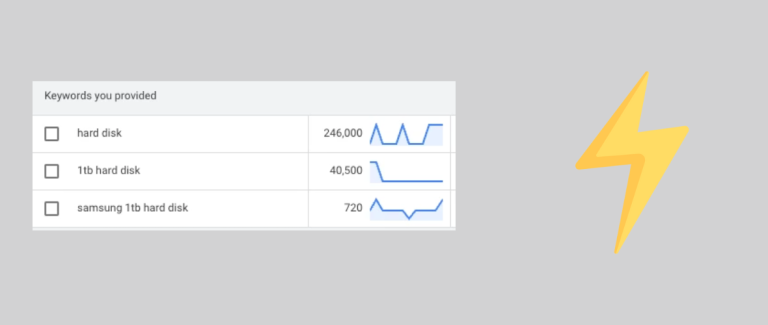If you’ve already opened a website including numerous listings, such as an E-commerce or a classified, you already know what faceted navigation is. Just as a brief reminder:
Faceted navigation is a UX pattern that helps users find specific listings on category/archive pages by allowing them to filter based on various attributes that the listings have. It’s commonly used on large sites as it speeds up the time for users to find what they’re looking for.
(source)
Faceted navigation is often referred to as filters you can use on a page, such as the following from Etsy:
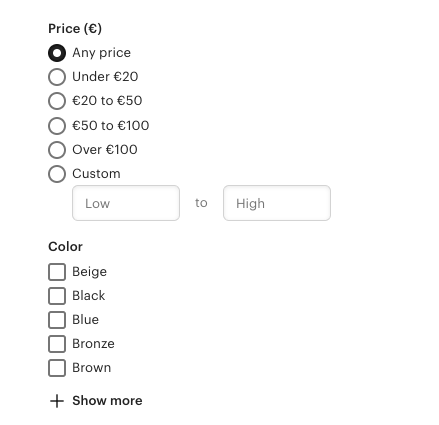
Why should I care?
The objective of this article is not to explain in-depth why faceted navigation can be useful for your SEO, but I’ll explain it briefly as a reminder.
It can be used to scale page creation and target the full demand. Indeed, imagine you are an E-commerce such as Amazon and one of your product lines is laptops.
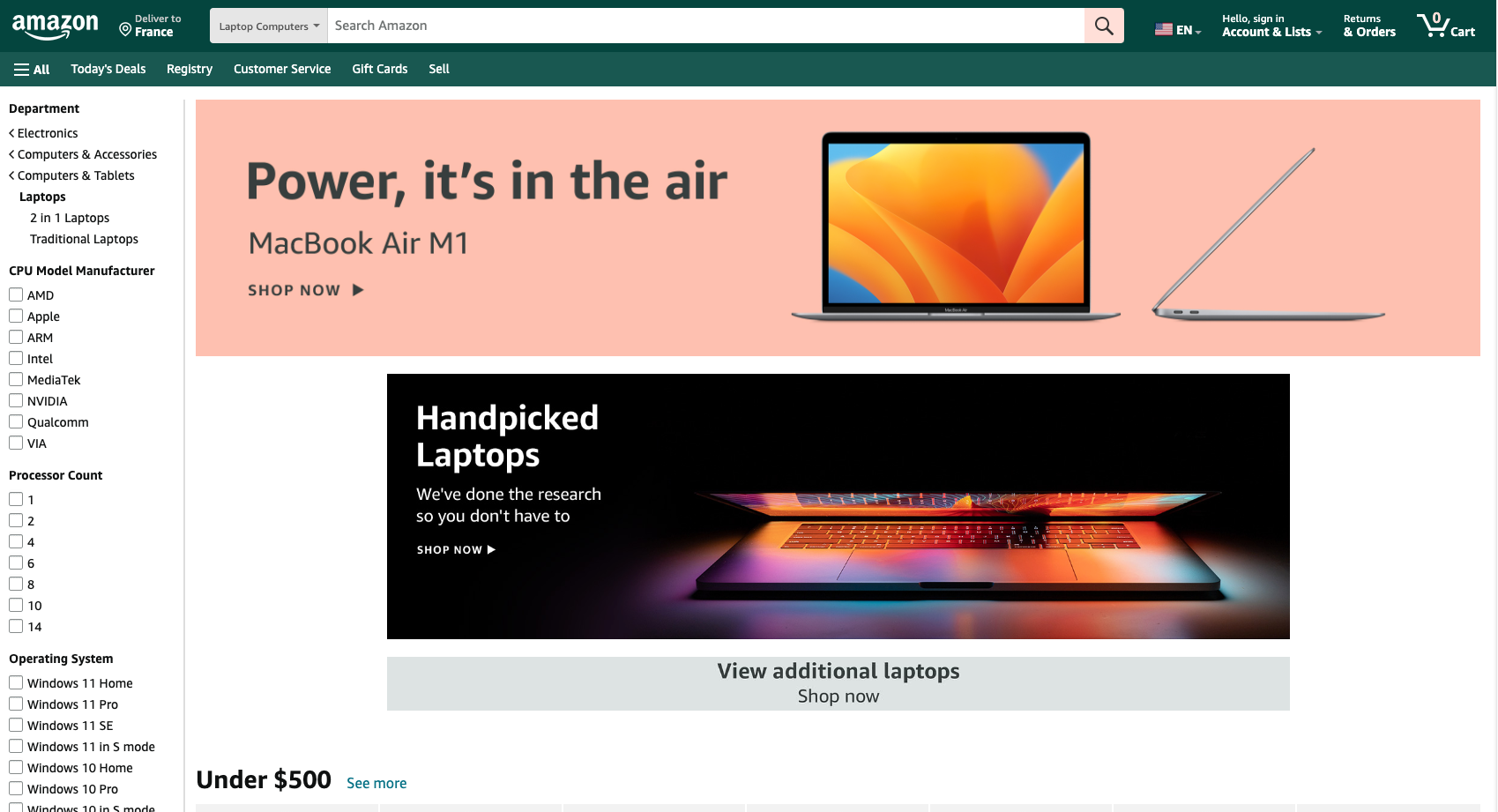
You can create the category and try to rank it on the generic keyword, but this is only part of the demand. Indeed, laptops can be searched:
- By Brand
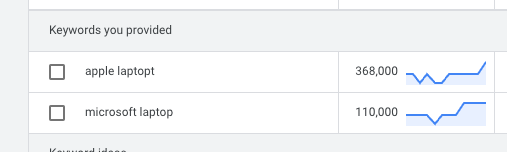
- By hard-disk capacity
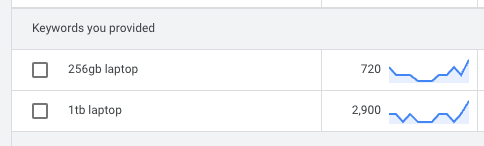
- By price range
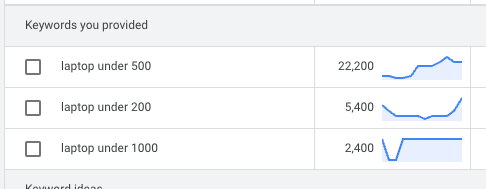
- Etc…
We can leverage our faceted navigation to create sub-pages, containing just a part of our products, to ensure that we target the full demand, and not just the main keywords. Obviously, there are numerous considerations you need to have to implement this properly, but this is not what this article is about.
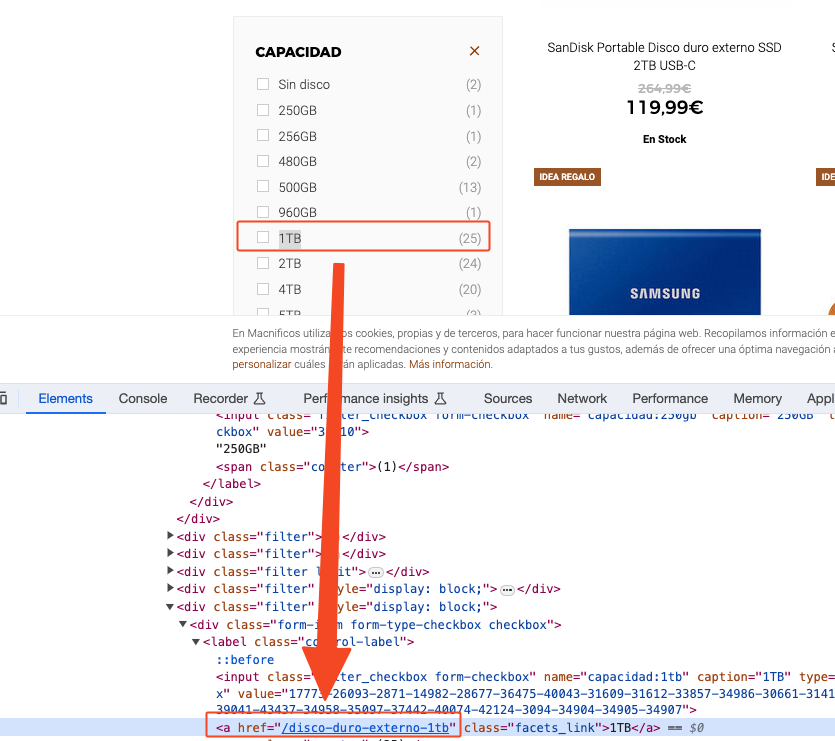
How to define the faceted navigation?
Before even getting into how you can detect SEO opportunity for your faceted navigation, you need to define / create it. Indeed, you can’t create a page for a filter you don’t have, do you?
There are always a set of filters that are pretty obvious, such as the price. You don’t need to be a genius to discover them. But based on the product you sell, you may be surprised by some of the characteristics your users are looking for.
For instance, an E-commerce selling (physical) wallpapers may find that price, color & styles are enough. But did you know that some of your users may be searching for the room as well? Not obvious if you ask me.
So:
- Use common-sense first
- Do a complete keyword research to understand what characteristics may be added to your filters
- Do not hesitate to leverage your internal search data as well. If you already have a decent amount of traffic, the data stored there is a goldmine and you often find pleasant surprises.
I really enjoy this process because it is where the product triangle described by Aleyda is applied: you align your product with your marketing strategy to increase sales.
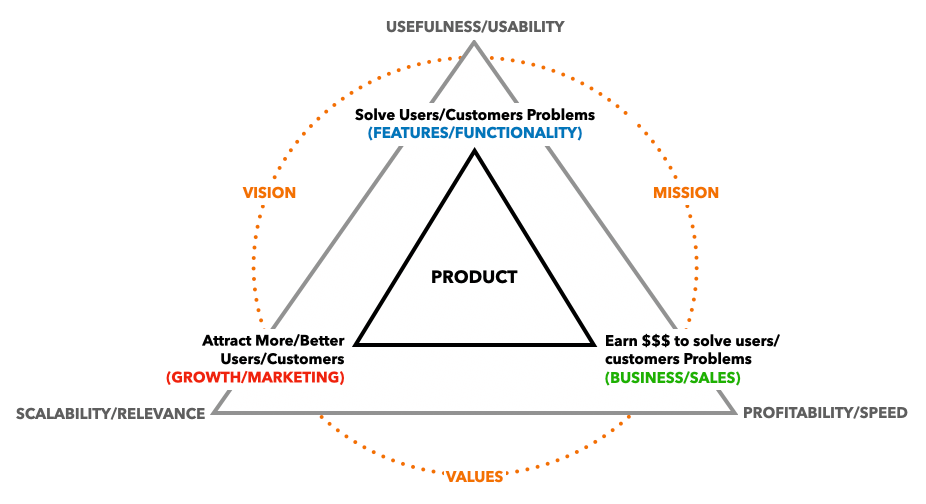
One of the common errors E-commerce are doing is to stop here, though. You have a category, you create sub-categories based on your filters, and that’s it. And what if I tell you that your users can be searching for more than one characteristic? For instance, a brand and a hard disk capacity.
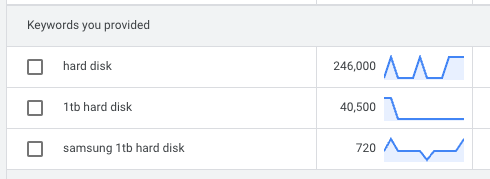
- hard disk: the main category
- 1tb hard disk: category + capacity, which would be covered by what we mentioned above
- Samsung 1tb hard disk: category + brand + capacity, something we didn’t cover previously
Now, search volumes are decreasing quickly but keep in mind that:
- Samsung 1tb hard disk is a query I want to rank on because the user has (almost) made his/her mind; hence the conversion rate is likely to be higher
- While the individual search volumes are lower, I may create more pages. Hence, the difference won’t be that significant.
Spotting one example is easy, but how can you assess the potential quickly to show some data to your clients?
The process
For the sake of the example, I’ll assume we’re working for an E-commerce selling wallpapers in the UK.
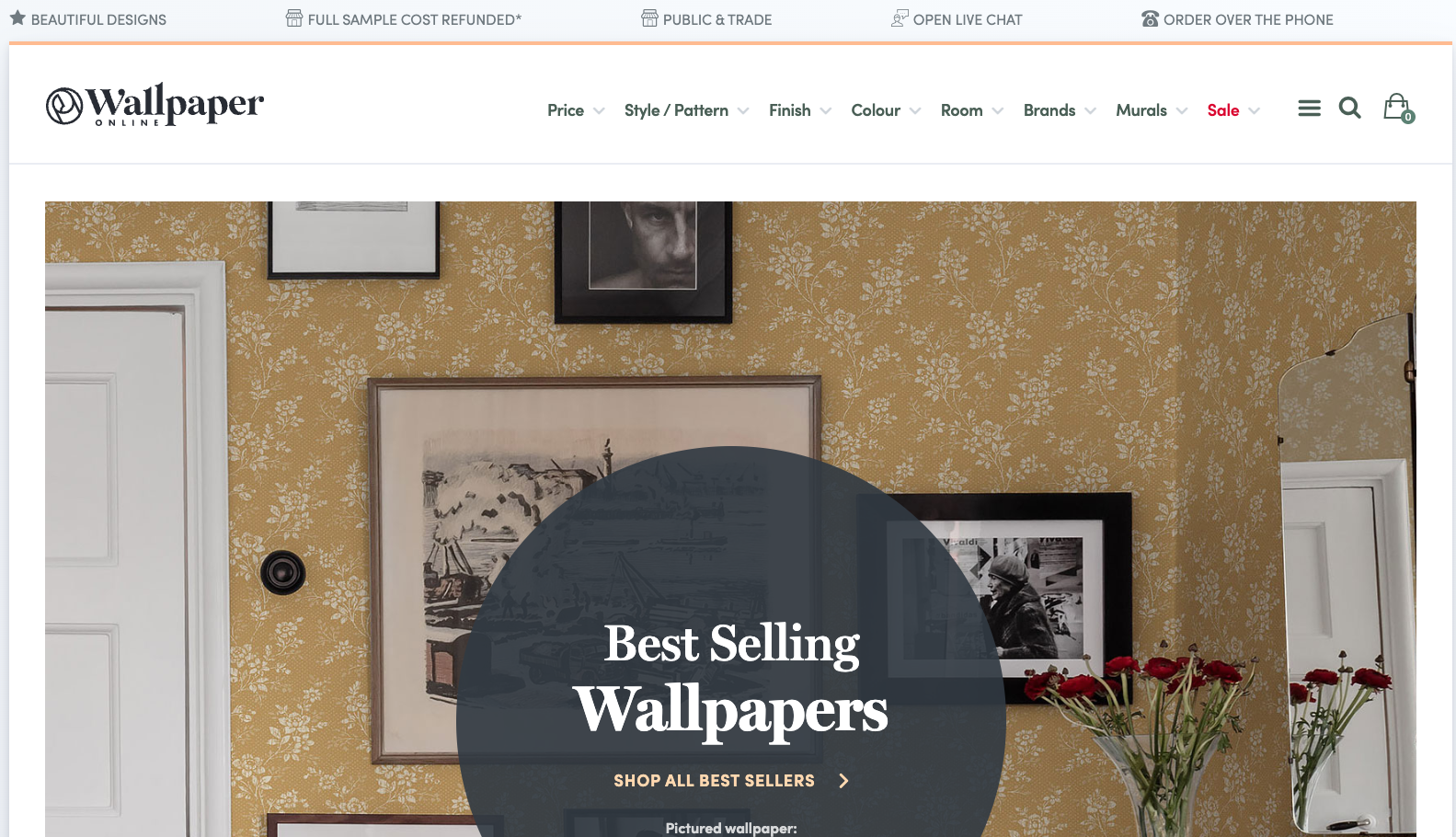
A very simplified visualization of their architecture would be the following:
- Colors: to target users looking for a specific color, such as green or yellow. No need to spend hours performing a keyword research to know that these are pages you need to create.
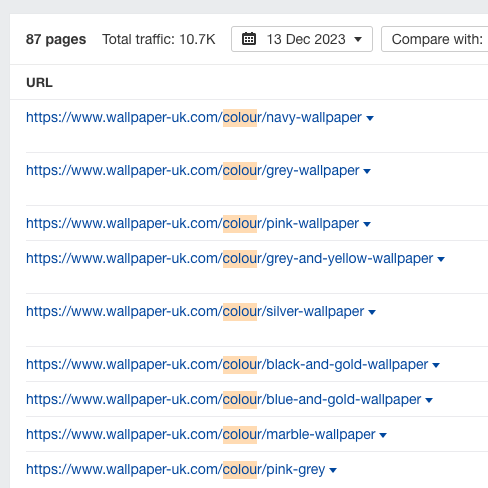
- Rooms: I’ve already mentioned this case before. It is less obvious, but some users may be looking for a wallpaper to fit a specific place. You wouldn’t put the same in your children’s bedroom vs your kitchen. It completely makes sense.
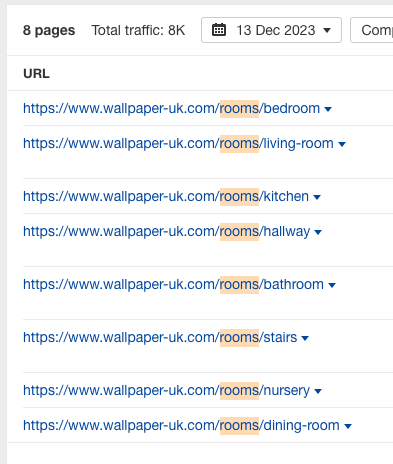
- Styles: also an obvious filter you need to have, especially for a product where the design is key.

Now, based on that, we have to create a simple file with the list of filters we have, and the main keyword linked to them. For instance:
| category | page | keyword |
| color | blue | blue wallpaper |
| color | taupe | taupe wallpaper |
| room | kitchen | kitchen wallpaper |
| room | bedroom | bedroom wallpaper |
| style | floral | floral wallpaper |
| style | japanese | japanese wallpaper |
We can then create new keywords based on this information. For instance, by combining color and room keywords, we’d get:
blue kitchen wallpaper
blue bedroom wallpaper
taupe kitchen wallpaper
taupe bedroom wallpaper
If you don’t have plenty of categories, you can use this online tool; otherwise, I’d advise you to create a simple script to do it for you. Nothing that ChatGPT can’t help you with, to be honest. Applied for this complete project, we could easily end up with thousands of keywords to check. You can read my article on how to retrieve keyword volume at scale where I explain how to do it easily.
You’d basically end up with this data, but for thousands of keywords.
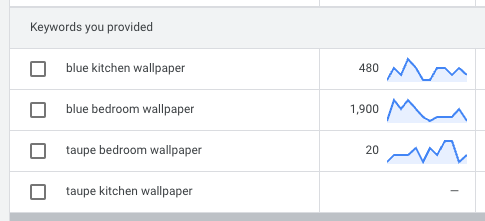
Now, if you need to explain to your client why creating this additional level is crucial, you can easily do so by summarizing the data. Here is an example of what you could provide with made-up numbers:
| categories | volume | pages |
| colors X styles | 31,200 | 246 |
| colors X rooms | 20,770 | 26 |
| styles X rooms | 18,700 | 234 |
Now this is something you can work on with your client, by comparing these volumes to the volumes of your already created pages and assessing complexity. Indeed, combining filters always comes with challenges you’ll have to deal with.
Also, do not forget to cluster your keywords. Indeed, there are cases such as the one provided below where you may not need to create a new page to target one keyword (data from Keyword Insights). Even though, to be honest, I’d still try to create some of them anyway to ensure that Google is not showing the same SERP because no one has a specific page on that query. I’m not sure if the intents behind “blue wallpaper” and “blue bedroom wallpaper” are the same.
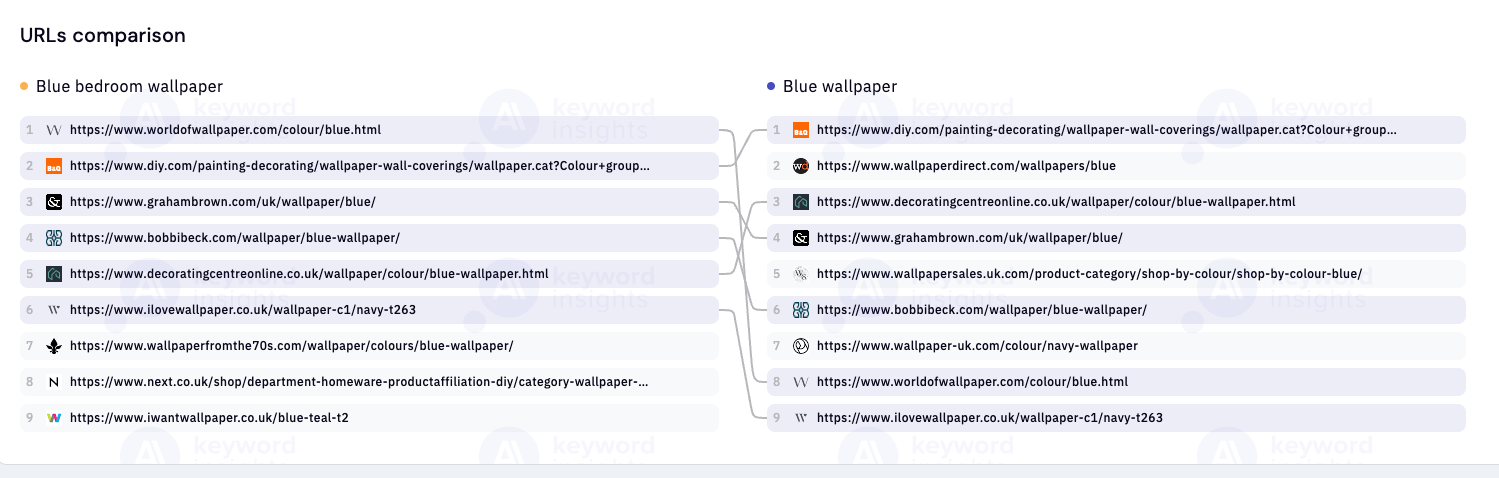
Conclusion
The process is simple, but the ability to scale it – and apply to plenty of sectors – is key to being able to take your decision based on data, no matter how complex your faceted navigation may be.
Indeed, we saw how to combine two categories, but you can combine more based on your sector, obviously.